Remarketing like a pro!
It’s not very difficult anyone can do it easily.
It costs much lesser to bring in repeat sales from an existing customer than a new sale from a new user.
Remarketing fits precisely in this context. If used wisely, remarketing campaigns can be the highest revenue drivers for your brand. Not just for existing customers, but for new acquisitions as well.
I am sure you already know what remarketing is, so we will not get into that. But do you actually know how critical it is for your brand to be specific?
That’s a question you must get an answer to. Here in this blog, I will talk exactly about that. Stay with me, you will be delighted by the end of this blog.
Okay, to understand the importance of remarketing in a better way, we will first understand the following metrics:
- Conversion Path Length
- Conversion Time Lag.
Let’s take an example to put it into the context.
John clicks an ad for your product on Instagram and comes to your website. He browses a few pages and goes back to Instagram to continue what he was doing. On his first visit to your website, he liked your products but the urge to buy was not that great. After all, your brand was completely new to him.
It’s a very common behaviour for first-time interactions. The majority of us, as customers ourselves, behave the same way.
After a day, John happens to see a video from your channel on YouTube. He follows the link to your site and comes back. He browses a few products again and gets interrupted by a phone call he receives.
Next day, while searching Google with the queries related to your offerings. He comes across one of your text ads, he clicks it, comes to the website and finally buys a product of his choice.
The important things from the example above are:
- It can take more than one interaction with your brand for someone to actually buy your product or service.
- The modern customers hop from one channel, platform, and device to another in their purchase journey. Such an interaction that a user has with your brand on his journey to purchase is called the touchpoint. As a brand, you should be able to address as many touchpoints as possible.
Now coming to the two metrics we talk about.
Conversion Path Length is the number of touchpoints to the conversion. In the above example, John interacted on three touchpoints in his path to purchase.
Conversion Time Lag is the number of days from the first interaction. It is also counted based on impression. Here, it took 3 days for John to convert.
After understanding these metrics you must have got a fair idea about how complex the users’ path to purchase can be. It might take several touchpoints and over more than a day for the users to convert. In this scenario, if you do not reach out to the users who already visited your website right in time, you might be losing them.
Remarketing lets you bring back such users.
You re-market to the people whom you already have marketed to in the first place.
As it takes several interactions for a user to convert, you need to have sound remarketing campaigns in place which can help you nurture users who are already in the conversion funnel. If you do it right, users will step ahead to different stages down their path to purchase and will finally convert.
Remarketing in itself is a clever way of reaching out to your website visitors who may seem to have not made an immediate purchase or inquiry. It simply allows you to position targeted ads in front of a defined audience as they browse the internet.
Remarketing is indeed a great way to help push prospects through the sales funnel.
There are various strategies for remarketing campaigns, here are 17 expert tips you must consider to make your remarketing campaigns impactful:
-
Targeting all visitors
It’s one of the most basic types of remarketing which almost everyone does. It is more ideal if you have a small list of audiences to remarket to. If your audience size is big enough, a more segmented approach of remarketing is required. We will talk about it later in this post.
When you are running a remarketing campaign targeting all past visitors of a period, say 30 days, it’s important to exclude people who already converted in the period. You can do this by creating a separate list for such audiences. Later, if you have any offer running, you can have a specific campaign for people who converted in the past. When you do so, make sure you are not including people who recently, say a week to two, converted. Else, your ads might be annoying to them.
Here’s a question, is 30 days enough or is it too much?
The answer lies in the Conversion Time Lag Report. You can check it in Google Ads interface and also in Google Analytics Multi-Channel Funnels Report.
In Google Analytics, change the Look-back Window to 90 days.
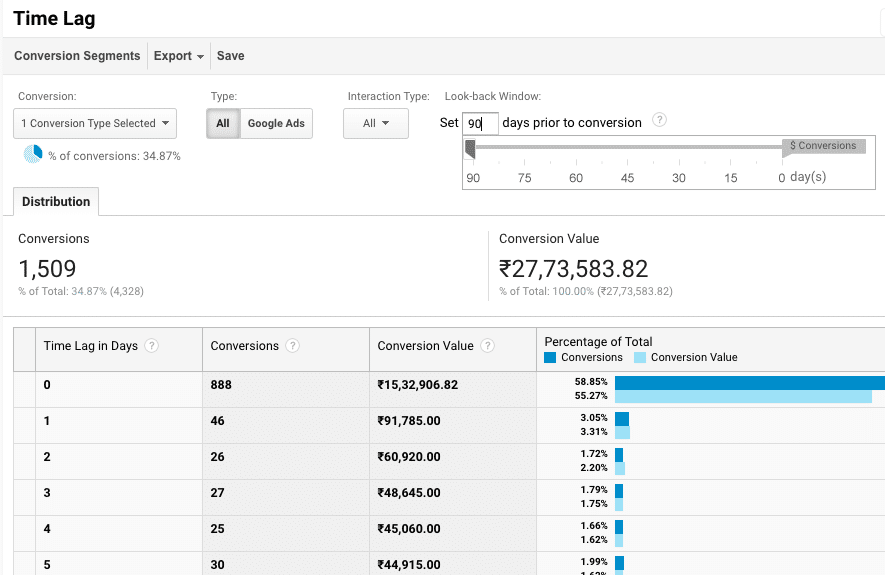
If you see over 25% of conversion happening with a time-lag of more than 30 days, you must do the remarketing for audiences of more than 30 days of membership duration.
There are businesses where people need more time to make a purchase decision. In such businesses, you will find the time-lag longer. Some of the examples can be – luxury cruise tour bookings, high-value flats and houses etc..
-
Using bid strategies that optimize for conversions
There’s a general theory that you should not use bidding automation for remarketing campaigns. Why?
Because you deliberately want to show ads to everyone on the list. Using automation can skip certain individuals on the list and show ads to people who are more likely to convert.
What’s bad in that?
If your advertising goal is to influence consideration and increase the number of conversions, using automation is the right choice. However, if that’s not the case, you are running an awareness campaign and you are not concerned with conversion, manual bidding is fine.
With Smart Bidding, your bids will automatically be adjusted for clicks that can lead to conversions on your website. With manual bidding, you need to control it yourself.
Target CPA bidding will be the right choice if the number of transaction matters and Target ROAS bidding is a good fit for campaigns that are aimed at improving revenue.
What’s the right bidding strategy for remarketing campaigns then?
None is wrong as long as you know as to why you are using the specific bidding strategy. It’s more about the goal you are trying to achieve with the campaign.
-
Targeting similar audiences
Like we have Lookalike audiences in Facebook Ads, we have Similar Audiences in Google Ads.
The only difference is that in Facebook Ads, you can manually create Lookalike audiences, but in Google Ads, you do not have that option. The system itself analyzes your lists and populates Similar Audiences if the size of the lists is good enough.
Targeting Similar Audiences will allow you to show ads to people who share similar characteristics with users on your existing remarketing lists. It means you can show ads to the potential customers who have not even visited your website in the past. Definitely a great way to scale your campaigns up further.
There is another option of using Audience Expansion that shows your ads to an audience similar to the one you’ve targeted. It helps you extend the reach of your ads. However, if you are on a tight budget and want to reach only to the people who have visited your website in the past but not converted, turning Audience Expansion off is what I advise.
-
Using dynamic remarketing
Coming from where we had to manually select the type of ad formats to Google’s product suggestion engine that can decide the type of ad layout likely to perform the best based on the placement and device someone is on, it’s a great relief for people with larger e-commerce inventory. This campaign type saves a lot of time and effort in building ads.
Dynamic Remarketing campaign automatically creates ads with the products a user viewed on your website. You do not need to create them individually.
Taking a context, there are website/app visitors who place items in their online shopping carts and do not complete. Since such customers are often on the verge of making a purchase decision, it can be a valuable opportunity to reach out to them and help them purchase.
You can reach such audience by setting up your remarketing list which targets ‘Visitors of a page who did not visit another page’ and specifying the URL of your shopping cart page and order confirmation page. Now, your remarketing campaign will show them ads with the products they have added in the cart.
The likelihood of conversions increases manifolds in this scenario.
-
Up-sell or cross-sell to existing customers
While your customers are already purchasing items from your website, they might also be interested in a few complimentary products that your website has to offer. For example, if someone bought a face cream, you can sell them facial toners easily.
All you need is to create a segmented list of such users and do remarketing with the product you want to cross-sell.
-
Showcasing different product categories
You can create a remarketing list for each product category based on URL Contains parameter. For the people who have bought products from Category A in the past, you can introduce Category B and vice-versa.
There’s one thing to note here. If you are going to use it, do not be very aggressive or sales focussed in your messaging.
For example, in the place of using ‘Buy Now’, you can say ‘Explore Now’. Else, you might sound pushy to your existing customers, and that’s definitely not something a brand should do. Rather, take a persuasive approach here.
-
Reaching customers within a certain time period post their purchase
You can create specific remarketing lists with different durations. It can be done by analyzing the Time Lag Report. If you have not been re-marketing to people who visited your website in say – 30 to 90 days period. It’s the time you should.
Creating two separate remarketing lists for the users who visited your website in the last 30 days and another being 90 days, you can remarket to people who visited in the last 31 to 90 days and not in the last 30 days.
All you need is to target the list for 90 days and exclude the list for 30 days. You can also use the Custom Combination option to achieve this.
-
Tailoring your ads for remarketing strategy
You cannot be using the same creatives or the messaging in the remarketing campaigns that you use in the first interaction campaigns. Else, it will be repetitive, cause ad fatigue and will defy the very purpose of having remarketing campaigns.
Using different messaging, you can even add some personalization as it’s going to be the second interaction.
For instance, if your website is configured to save products in the cart sessions, you can remarket to people who added products to the cart by saying – we’ve saved your cart for you.
-
Using responsive display ads
Responsive ads automatically adjust their size, appearance and format to fit any available ad space. That’s the beauty of the ad type. However, if your brand design guidelines are not very lenient, I would advise not to use it as your ads can sometimes look entirely different from what you would expect.
You can have more control over the creatives for your Display campaigns by building and uploading your own image ads. However, it’s really difficult to create all supported dimensions of ad copies and having lesser ad copies means the lesser reach of your ads.
Responsive Ads save time and ensure that the best ad format show across different ad spaces.
Analyze both pros and cons before using it.
-
Bidding on high potential lists for conversion
Higher the bid, higher is your ability to reach out to more people on your remarketing lists. Higher bids may maximize your exposure to valuable audiences.
You must consider the value of your customers in each of your remarketing lists while determining the kind of bid to be set.
-
Expanding location and language targeting
If you want to get more conversion, you have to think outside the box. There is a high possibility that your website visitors are multi-lingual and wish to access your website from around the world. So, you need to make sure that you select to target all languages in your campaign settings.
Since remarketing can help you explore and reach out to your ideal customers, you must show them ads irrespective of their location. However, you must keep in mind the service availability in regions that you target.
-
Extending membership duration
A longer duration of your membership might end up converting more users on your list. An increase in the duration of your list says, from 15 days to 30 might allows you to engage with an additional number of people who visit your website within the specified time period. This will help you get more conversion and effectively remarket.
-
Decreasing the duration of the list
You can always decrease the duration of lists to get only the most recent visitors. This will potentially increase conversions from your list as you will decrease its membership duration to filter out the most recent visitors exclusively. However, on the other side, this can also limit the number of potential customers you can reach.
There is yet another method to effectively remarket by capping the number of times your visitors see your ads. Frequency Capping limits the number of times a person is exposed to an ad per day which can further reduce your impressions.
-
Scheduling ads for more visibility
If you are on a low budget but would like to take the benefits of remarketing, you can choose to schedule your ads. Scheduling your ads will allow you to restrict to certain hours or days of the week. This will let you show your ads to your audience when they are most likely to see them.
This helps you reach your customers while they’re awake or online to see your ads.
-
Build Audience lists in Analytics and import them to Google Ads
If your Google Ads and Google Analytics accounts are not linked, do them today itself.
There are multiple benefits to doing so. You cannot only import different goals that you have created in Analytics, but also Audience Lists.
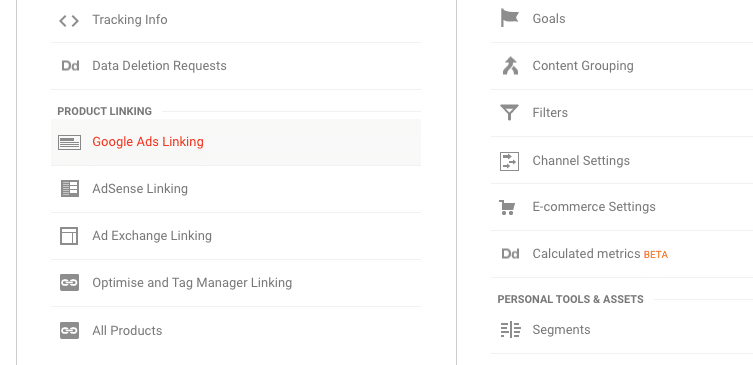
Moreover, Google Analytics allows you to create audience lists based on several parameters. Some of the examples can be:
- Users who visited your website from a particular source or medium, for instance – google/organic
- Users browsed more than a certain number of pages on your website
- Users who spent more than certain minutes on your website
- Users who visited your website from a specific device type or Operative System
-
Making effective use of bid adjustments
In general, I do not advise to use bidding adjustments aggressively on remarketing campaigns. However, there can be scenarios when you are using more than one audience list in the same ad-group, you can use bid adjustments based on their potential for conversions.
You can also use it for Placements, Demographics and even Topics. But make sure you do it only when your list sizes are comprehensive and your budgets are limited only by performance.
To be able to use bid adjustments for Placements or Topics, you will need to add them as Observation to your targeting.
-
Expand your list size to include more top of the funnel audiences
Your marketing is always focused to reach people who are more likely to buy right now.
There’s nothing wrong in it but it’s a short-term strategy. You must be having campaigns that will help you meet long term goals. For instance, you may want your revenue to grow 1o times in the next two years. Are you doing anything for it yet?
This is where you can start by expanding your potential customer base. Target people who are not ready to buy right now, but they have the intent and if marketed well, they will eventually convert.
For example, if you are a natural skincare company, you can target search terms like – home remedy for dark circle or say acne.
The user is not looking to buy a product that treats acne or dark circles at the moment. But if you write a blog around home remedy for relieving acne or dark circles and bring such audiences to that page, you can bring them in your first stage of the conversion funnel.
Now, make sure your blog post is optimized enough. It gives information the user is seeking right now. Do not be promotional in your entire blog post. Just try to help by bringing actual value to the user.
Next, add a CTA block at the end of your blog mentioning your product that treats acne or dark circle. Try to win the users’ confidence by indicating your natural ingredients as they are. Talk about the process your product is prepared with, and ask the user to explore it. Don’t ask to buy.
Here the user had the first interaction with your brand and that was not promotional.
Next, have your remarketing campaign in place specific to the users who visited this blog. Let your creative talk about the product but highlight the natural ingredient your product has.
Next, have a third interaction campaign for users who interacted with this remarketing ad. Here, talk about the promotion if you have. If you don’t have one, see if you can give any incentive to first-time buyers.
Remember, even if it costs higher to acquire a new customer, it’s alright for a long-term strategy if you have one. This very customer if nurtured well will bring you revenue over time by repeat purchases.
Focus on the lifetime value of a customer over one or two years, not just the immediate transaction revenue. This approach will help you scale and prepare for the manifold revenue increase over time.
—
The above-mentioned tips will help you do remarketing like a pro.
Do you have something to say or ask? Feel free to post it in the comment section below.
Happy Remarketing!
Sharing is caring!






