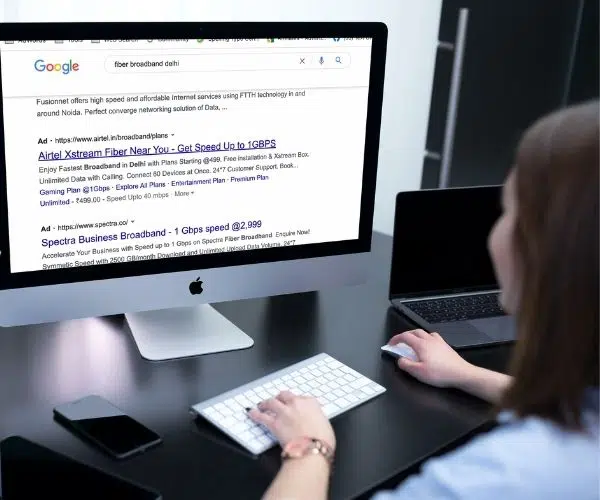With the sunset of Google’s Expanded Text Ads format (the previous version of Search Ads), Responsive Search Ads (RSA) are now the default text ad format for Google Ads Search Network Campaigns.
What are Responsive Search Ads?
The name Responsive Search Ad comes from the fact that such ads adjust to the screen size of different devices. They are flexible ads that adapt to users’ device widths. Hence taking the pains of writing multiple device-specific ad copies.
At the same time, RSAs as the search ads offer you more room to share your advertising messages with your potential customers. Expanded text ads had limitations.
What is the difference between responsive search ads and dynamic search ads?
Dynamic Search Ads (DSA) are entirely different from Responsive Search Ads (RSA). When you set up DSA ads, you cannot write your ads’ headlines. They are automatically generated by Google. The headlines are fetched from the targeted landing pages URLs.
You can still write the description for your DSA copies, but unlike RSA, you can write only one description in the same as you used to do in the case of Expanded Text Ads (ETAs).
You cannot manually give your every DSA ad its Final URL. It’s dynamically selected by the system. However, in responsive search ads, you have the option to choose and write every element of your ad copies, be it – Final URL, Display Paths, Descriptions, and Headlines.
Responsive Search Ads are known to give you more control in comparison with Dynamic Search Ads.

How do Responsive Search Ads work?
With Google Ads Responsive Search Ads you have the option to choose up to 15 Headlines and 4 Descriptions for your ads. Note that your actual text ad that shows to the users on Google may have a maximum of 3 headlines and 2 descriptions only.
Now, imagine the potential of testing different combinations for your ads!
A single Responsive Search Ad can make a total of 43,680 different permutations of the given headlines and descriptions.
Google’s automation capabilities powered by Machine Learning algorithms and Artificial Intelligence automatically tests different combinations and learn which combinations perform best for your campaign goals.
Based on its learnings, the Google Ads system adapts your ads to match users’ search queries and their intents more closely.
As a result, you get better results for your advertising spends.
It was definitely not possible so precisely in the Expanded Text Ads (ETAs). Google Responsive Search Ads make search advertising more fun and exciting, don’t they?
The Benefits of Responsive Search Ads?
-
Automatically tests different versions of your existing text ads for different devices.
-
Offers more options for you to give a clear and complete picture of your products and services. In simple terms, you get to have more real estate on the search results page.
-
The opportunity of utilizing the power of Google’s Machine Learning and Artificial Intelligence algorithms. Automatically test, learn, and find the best combination of headlines and descriptions for your ads.
-
Your ads become eligible to participate in more auctions, it means better reach and performance for your responsive search ads.
-
By effectively rotating different headlines and descriptions, Google Ads keeps your advertising fresh and new to potential customers with each click.
How To create a responsive search ad
-
Log in to your Google Ads account and click the Campaigns.
-
Click the Campaigns option again in the section menu.
-
Now, click Ads.
-
Click the blue plus button and select Responsive search ad.
-
Here, you will need to enter the final URL and display path text in their respective fields.
-
As you type, a preview of your ad will appear to the right of your screen.
-
Now, enter your headlines. You will need to enter a minimum of 3 headlines, but you can enter up to 15. So yes, your responsive search ads won’t save if you wrote less then 3 headlines.
-
Write your descriptions. A minimum of 2 descriptions are required for the ad to save successfully. However, you can enter up to 4.
-
Finally, hit Save.
What are the character limits for responsive search ads?
The Character Limits for Responsive Search Ad Headlines:
You can write up to 15 headlines. Each headline can be up to 30 characters long, including spaces.
The Character Limits for Responsive Search Ad Descriptions:
You can have up to 4 descriptions. Each description can be up to 90 characters long including spaces.
Display URL:
You can have up to two Display Path fields for every RSA copy.. Each path has a limit of 15 characters including spaces.
Will responsive search ads always show all 3 headlines and 2 descriptions?
The answer is – no.
Your RSA copies may not always show 3 headlines and 3 descriptions. The headlines can sometimes be only two. It is controlled by the system itself, you do not have any control on forcing the minimum number of headlines in the actual ad on Google’s result pages.
Pinning Headlines and Descriptions in Responsive Search Ads
One of the primary concerns of people using Responsive Search Ads is that such ads offer lesser control. Which headline to show first? As Google might pick the random one, ads might lose the appeal and relevance to the primary offering.
It was always in control in the previous versions of search ads. But, there’s nothing to worry about, it is very well addressed in responsive search ads as well. You can use the Pining option in Headlines and Descriptions.
You can pin your responsive search ads’ assets – headlines and descriptions – at the position you want. For instance, if you want a particular Headline or Description to show always first in the order, you can do it by pinning. It’s a handy feature that gives you control.
Let’s understand it better. So, you have a maximum of 3 headlines showing at one time with your responsive search ad, using the pinning option you can decide which headline shows at first, second or third position. You can do the same for descriptions too.
However, it’s important to note that as you pin more assets, your responsive search ads lose the power of automation. Pinning limits the possible permutation combinations that can be created of the given headlines and descriptions.
So yes, use it but with care. Ideally, you should not be pinning all the assets.
Reporting on Responsive Search Ads
Not sure which combination was served the most or which served the least? There’s a report available for the same.
While you are at the Ads tab, click the “View Assets Details” option to see statistics for ads’ performance.
You can check reports on individual Headlines and Descriptions of your responsive search ads. Click Combinations report for checking how different combinations of your ad assets have served.
It would be great if Google allows more options for the combination reporting. For instance, CTR, Conversion, and at least Ad position related metrics. Fingers crossed! It should be available in the near future.
Pro Tips on Writing Effective Responsive Search Ads
It’s very easy to set up responsive search ads and for that reason only, you are bound to make mistakes for the first time. Here are some of the pro tips on writing effective RSAs:
Main Headlines –
Have headlines that talk of different aspects. While some of them should be talking about the key offerings or the main context of your ads, another set can be talking about the benefits and others about the next steps, your Call To Action (CTA) phrases..
Capture Attention–
Write headlines that capture your potential customer’s attention. Next, provide additional details about the product or service in the subsequent headlines.
Use Unique Descriptions–
It’s important to use clear and concise descriptions that can be understood at the first glance. Do not write ambiguous or difficult words, it only confuses readers.
Use Keywords–
Have your keywords in the right places, that’s important, but don’t have just the chunk of keywords and nothing else. Try to address the intent of readers, that’s the key. Ideally, using keywords in 3 to 5 of the headlines is fine.
Anything more than that make your Responsive search ads lose the efficiency.
Pin Wisely–
Pining is an option available both for headlines and descriptions, but use it with caution. The more pinning you use, the lesser the impact of AI. It simply limits the possible combinations that can be made from your ad assets.
Ideally, using pinning on upto 3 headlines and 2 descriptions are fine.
Use a secondary version of your responsive search ad in the your ad group without the use of pinning. It will help you A/B test and you will be able to know if pinning works better or it only worsen the performance. It’s always to wise to test.
Test Headlines–
Dynamic placement allows you to create responsive search ads quickly, it’s important to test different combinations of headlines and descriptions to find out which work best for your business goals (e.g., clicks, conversions).
Be mindful of uniqueness –
Do not write redundant phrases. They would appear ugly when shown together in your actual responsive search ad copies.
Look at the Ad Score –
While you write, keep an eye on the Ad Score that shows in a circle above the preview. It will guide you on how efficient your ads are going to be. Make sure you score Excellent there, or at least good.
If you score poor, it means your responsive search ads still need better headlines and descriptions, or you have made use of the pinning option excessively.
Dynamic Customization –
Use Dynamic Keyword Insertion (DKI) and Ad Customizers if you find them suitable for your requirements. These two options are very helpful in cases when you have multiple ads to maintain.
Avoid Redundancy –
Do not write the same thing in different words. For instance: ‘Contact us today’, ‘get in touch today’ etc. If you would like to test different versions of the same headlines or description, write a different responsive search ad in the same adgroup and use the second version of your phrases.
Doing this will allow you test different versions more effectively.
Make Use of All Options –
Try to use all the available headlines and descriptions fields, but if you feel you can’t for any reason, write at least 10 headlines and 3 descriptions.
Do not be repetitive or write just anything to fill in the fields. Write complete phrases. They should make complete sense.
Short Is Sweet Too –
Do not go after using all the available character limits in all the fields in your responsive search ads. If you feel what you wanted to say is complete in the lesser characters, let it be.
Do not feel compelled to use all the limits. Remember, it’s responsive. A combination of different lengths does well to it.
Automatically Created Assets (ACA) and Responsive Search Ads
Google Ads a featured called Automatically Created Assets. If you turn this feature on in your campaign settings, Google will help you generate additional headlines and descriptions (assets). These assets can be used interchangeably with responsive search ads.
ACA in Google Ads help you show more relevant ads to your potential customers by generating tailored assets to the context of your ad and users’ intents.
I strongly beleive that Responsive Search Ads is the best thing that has happened to Google Ads in a long time. Using it efficiently will help you improve your search campaigns’ performance noticeably.
At the same time, a poorly done responsive search ad in Google Ads would only impact performance adversely.
Combine Smart Bidding and Broad Match with RSAs
Google advises to use responsive search ads with Smart Bidding and Broad Match Keywords for maximum exposures and better performance. I believe that it’s a matter of experiment. The combo might not necessarily work for every business.
I have tested it with many brands and in most cases RSAs combined with smart bidding and broad match performs better, almost always. You should give it a try too.
In summary, Responsive Search Ads are the most comprehensive text ads type in Google Ads that have every existed. However, it does need more attention. Write your RSAs carefully and try making the most of all the available descriptions and headlines fields.
Do not use for the sake of filling up a field, use it as an additional opportunity to persuade and convince your potential customers.
If you write responsive search ad using the tips shared above, you would be able to make the most from it. Still, have questions? Feel free to post that in the comment section. I will be happy to take them for you.
How has your experience been with Responsive Search Ads?
Sharing is caring!