Impression Share (IS) gives you a key insight into how your ads are doing in terms of your ads’ overall exposure. It answers the question – Are my ads showing up for the potential searches based on my current targeting and budget? To be precise, the question it answers is – What percentage of the eligible impressions my ads are actually getting?
Now, let’s first understand that Impression Share is not the market share or the percentage of search volume available for the keywords you have chosen. It simply is the percentage of impressions your ads got of the total estimated impressions your ads could have got.
There can be many reasons why your ads did not get the impressions they could have got. The key reasons can be – your bids for the keywords, your budgets, and the quality. While on the other hand, the total number of impressions your ads could have received on the search is estimated based on your targeting settings, approval statuses, and quality.
Okay, let’s come to the main question – How can you improve the Impression Share (IS)?
Broadly, there are only two ways to do it. Either make your ads appear more often or in more places or limit the areas you are targeting. But practically, there are several things you can do. Let’s take them one by one.
Before we talk about improving the impression share, let’s first find out what are reasons for the impression share to be lower. Luckily, there are a few metrics which can make it easier for you to understand and troubleshoot.
Modify Columns in your Google Ads browser interface to add the following metrics to the reporting table at the campaign, ad-group, or keyword level based on what you are going to analyze.
- Search Impr. Share
- Search Lost IS (rank)
- Search Lost IS (budget)
- Search Exact Match IS
To add these columns to your campaign, ad-group, or keyword tab, click Columns > Modify Columns > Competitive Metrics, and select the metrics mentioned above, finally hit Apply.
Note that Search Lost IS (budget) is available only at the campaign level. That does make sense as the budget is only a campaign level setting. Now look closely to find what is suppressing your ads impression share metrics. Is it the budget or the rank?
If it is budget, you can do the following:
Increase your campaign budget: Yes, that’s very obvious. As your campaign has an insufficient budget for triggering your ads on all eligible search queries, your IS is lower. It’s your budget that controls how often your ad is shown for the actual searches by the users on Google.
If you increase it, you will see a direct positive impact on your Impression Share. Your ads will now appear more often and eventually, over a period you will see an increase in your overall Impression Share and a decrease in the value for Search Lost IS (budget).
Re-adjust budget allocations: There can be scenarios where you do not want to increase the budget. Maybe your campaigns are already allocated with the approved advertising budget your management allows. If that’s the case, you can consider doing a re-allocation of budgets among the campaigns. You can take the budgets from existing campaigns if they are not being used and allocate them to the campaigns losing search impression share because of budgets.
Doing this will give more budget for the campaign in question and will improve its IS over a period.
Decrease location targets: If you decrease your regional targets, you may see an increase in impression share. But keep in mind that decreasing regional targets reduces the potential number of impressions available to you.
What if the Search Lost IS (budget) is fine but the Search Lost IS (rank) percentage is higher?
Okay, if that’s the case. You need to do the following to improve your overall Google Ads search impression share:
Improve your quality score: If your ads are losing impression share because of ranks, you need to find a way to improve your Ad Ranks. As you know the quality score is the main component of Google’s Ad Rank, you need to improve it so that your ads can take part and win in more auctions. Winning more auctions means your ads would appear more often improving your search impression share.
To improve your quality score, you will need to work with your ad texts, expected CTR, and landing page experience.
Increase your bids: That’s true. You should consider increasing your bids so that you can improve the likelihood of your ads appearing in and winning at more auction. Like said earlier, to make your ads show in searches more often you need to improve your Ad Ranks and ad ranks comprise of two metrics – quality score and your bids.
How about Display Network campaigns?
The metrics related to Impression Share on Display Network campaigns are:
- Display impression share
- Display Lost IS (budget)
- Display Lost IS (rank)
If the first metric i.e. Display Impression Share is low, look at the other two metrics – Display Lost IS (budget) and Display Lost IS (rank) to find out what ’s the main reason behind your IS being lowed. You can modify columns and add these metrics to your reporting column in the same way as I explained for Search Network Campaigns above.
If it’s the budget that is causing the issue, either increase it or lower the number of placements you have targeted. You can also minimize the location targeting to have more budgets for the placements being targeted. However, doing this may decrease the potential reach of your ads for obvious reasons.
Now, if the rank is making your ads appear less often on Display Network, consider increasing it to improve your impression share.
How long does it take for an improvement to be visible in the Impression Share?
Google update Impression Share data twice daily. However, based on your campaign’s exposure and comprehensiveness, I mean the number of clicks and impressions your campaigns are getting every day, it can take a few days for the noticeable difference to show up.
What is a google Google Ads Impression Share percentage?
Please note that impression share is based on an estimate of when your ad was competitive in the auction. The regular updates like bid changes or budget changes in your campaigns can cause small fluctuations over time. Such changes do not require any action and can be ignored. However, if it’s branded keywords search campaign, I advise to get an impression share of about 95% and for regular search campaigns, a percentage above 70 is a good number.
How to improve the Absolute Top Impression Share for shopping campaigns?
The percentage of time your shopping ads show at the very first position is the Absolute Top Impression Share for the shopping campaigns. Now to improve it you can do the following:
Improve the data quality: Improving data quality means you should optimize your product feed to make it more appealing and relevant. Working with your website experience, relevance and accuracy as well have an impact on your data quality. In simple terms, it means improving the overall quality of your product feed and on-page experience. If will help get better ad ranks and thus help in making your ads appear more often in the absolute top position.
Increase the bids: Increasing bids has a direct impact on your shopping ads’ Absolute Top Impression Share. It increases the chances of your ads appearing more often in the top positions.
Increase the budget: When you have a limited budget for your shopping campaign, the system reduces the frequency of your ads appearing in an effort to make them appear for more hours in the day. It results in the falling impression share for your ads. Increasing budget helps your ads appear more often and in the absolute top positions as well.
—
Have questions? Talk to your digital marketing consultant today.
Sharing is caring!



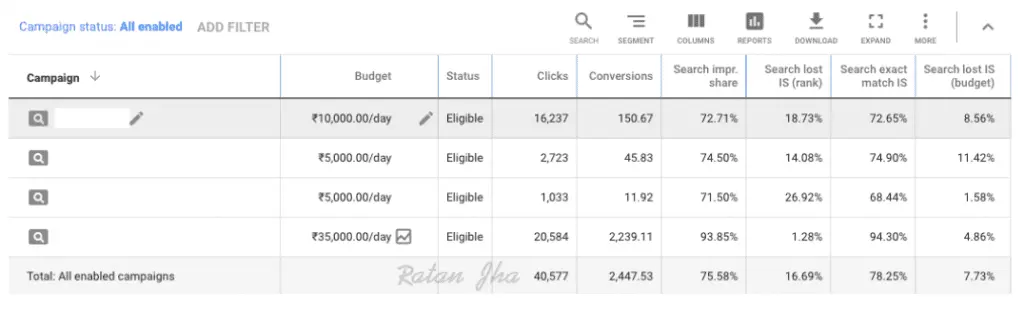
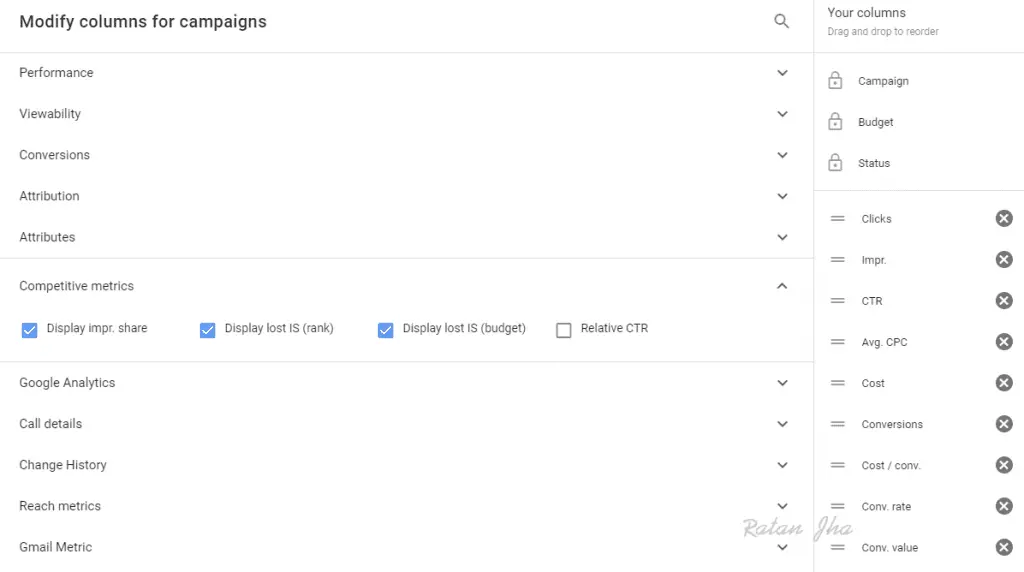




1 thought on “How To Improve Google Ads Impression Share? The Definitive Guide”
Impression share is definitely one metric I am always after. It shows how optimized your overall campaign is. Thanks for sharing the great info.