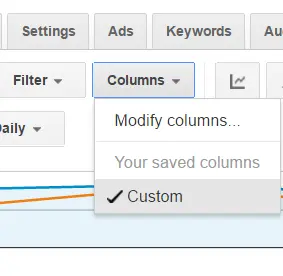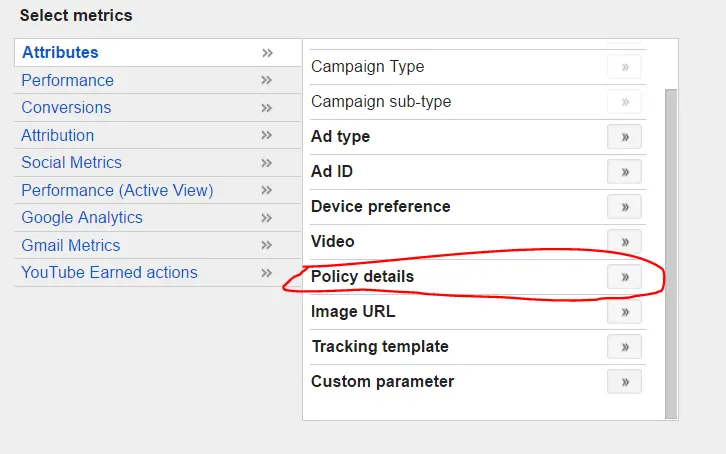An ad can be disproved for many reasons. The most common reason for ad disapproval is some kind of policy violation. I agree that you may not be violating policies knowingly, and for this reason, you need to find out the exact reason for such ad disapproval.
To know as to why your ads were disapproved, click your campaign in the left sidebar and then go to ‘ads’ tab. Once you are there, click ‘columns’ and then ‘modify columns’. On the next screen go to ‘attributes’ and add ‘Policy details’ to the view. Hit save.
Now, you will see the policy details column in the reporting view. It will tell you exactly why your ads were disapproved.
How are re-submit AdWords ads for approval?
It’s very easy. Simply edit the ad and it goes for the review. Technically, when you edit an ad, the Google Ads systems remove the existing ad and creates a new one with your edits in place. This is the reason; you do not actually need to do anything extra to re-submit ads for review. The moment you edit an ad, it becomes new and goes for the review.
Sharing is caring!