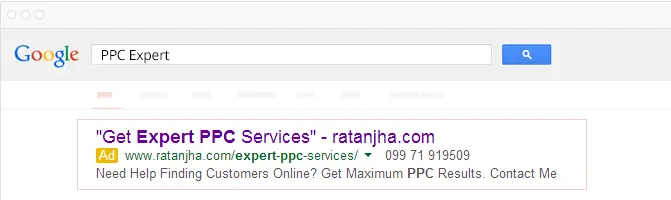If you are not someone outrageously rich like this California kid, I am sure you also care for your money like I do and everyone else does. More precisely, when it is about the business, we care more, don’t we?
If you agree, stop depositing your cash to Google’s wallet uselessly. Pay only for what it deserves.
This is the time you should look into your Adwords account and stitch all those monstrous holes that Google creates by default.
Let me take you to a walk into your Adwords accounts and help you setup things wisely so that you can make the most of your every penny spent.
1.) Do not target display network if you have budget constraints –
I am saying this in the most recent context. Since January 2014, I have personally managed at least 50 campaigns for small businesses from different industries. The reason that I personally do the initial setup and weekly checks on Adwords campaigns for our small business customers is that they do not give you plenty of time to show performance. They need faster and better results. The reason is obviously their budget constraints.
Okay, coming back to the main point. Targeting Display Network (DN) results in additional costs and lesser ROI for small-budget advertisers. When you need immediate leads or conversions for your offerings, DN fails to impress you. However, the click through rate (CTR) can sometime be higher, but the end conversion is usually lesser. Why?
The first reason is – lesser control. Lesser control and enhancements in comparison with the Search Network ads. You can’t make use of extensions like – location and sitelinks.
The second reason is- less targeted traffic. Google does not allow you to adjust ‘match type’ on keywords in the display network. On Display Network, all keywords are considered broad match only. It means you can’t actually control how Google semantically relates your keywords to user’s search strings or content preferences.
When to use display network?
- If you do not the have the budget constraint and you can spend more than $4000 to $5000 per month.
- When you are not targeting merely leads or conversions but ‘brand awareness’ is more significant.
- When you need traffic to your website from all around. No matter if they are highly targeted or not.
2.) Find negative keywords and use them before letting your ads go to the play
Negative keywords are very important when you need targeted traffic. It’s an absolute necessacity. Using a combination of several negative keywords you can save hundreds every month. If you are not using it effectively in your campaigns, you are draining your budget uselessly and making Google richer and richer every day.
Let me make this a bit easier here. Take a real example –
In the above screen grab, the ad I highlighted is for a training institute that offers training for software testing among many other courses. But, it does not offer direct jobs. It’s not a job consultant or placement agency. The user who landed on this search result page is obviously looking for a job, not the training. He already knows and is trained for software testing. This is the reason why he has used the word ‘job’ with this search phrase.
Could you see the mismatch? If this search user clicks on the highlighted ad, the company will simply have no benefit. As it does not offer what the user is looking for.
Thus, the company is wasting its money similar keywords.
If the company in question uses ‘job’, ‘job’, ‘vacancy’, ‘vacancies’, ‘hiring’, ‘opening’ etc. as the negative keywords into its Adwords campaign, it can very easily save hundreds.
So, be wiser and spend some time on devising and including the negative keywords in your campaigns.
In short, with negative keywords, you can have multiple benefits. Some of them are –
- You can prevent your ad from showing to people who may not be interested in what you offer
- Show your ads to people who are more likely to click them.
- Minimize your overall costs by excluding keywords that are not beneficial
3.) Use manual bidding, do not rely on automatic bidding method
When you create an Adwords campaign, Google asks you to setup a daily budget, and the maximum CPC that you are willing to pay for every click. It sets up your campaign with automatic bidding option where Google bids for your keywords and does what it thinks the best for your campaign.
In this method, you do not have much control on the bidding for individual keyword. You leave the game for Google’s ad system to play. If you keep this setting, you may be wasting certain amount every day in your account. How?
Let’s take an example. Suppose you have 20 keywords in your campaign and you set a maximum CPC of $1. Now Google’s ad system will use this for all your keywords in the ad group. But practically, it may not be profitable for you. How would Google know which of these keywords are more beneficial for you in terms of conversions? No, it won’t know. It understands the language of bidding, quality score etc. It will simply try to give your keywords higher ranks whenever possible. But it won’t serve your purpose in the best manner.
You know that you sell mobile phones, the keyword ‘buy mobile phones online’ is most suitable to you. It is so fit for your purpose that you can dare to bid even $2 for a click at the top ranks. At the same time a keyword like ‘mobile phone prices online’ is not that important to you. You can be satisfied bidding $0.70 a click.
This is where Adwords’ automatic bidding system will spoil the soup. It can bid higher on the second keyword mentioned in the example, and lower on the first keyword.
I believe you could understand the problem well here.
Thus, the best method is to bid manually. Doing this you can bid differently on every of your keywords and can save a lot from daily budget.
4.) Do not target a larger geographic area on smaller budget
Be sure of your target markets before making your ad live. On a daily spend of $25, if you target the whole world or many countries at the same time, you are obviously making a big mistake. Confine the areas and keep it shorter if you are on a limited budget. Target only the best potential markets according to your research. For most of the advertisers, it usually is the local areas, a few towns, cities, counties, or states in the begining.
Running ads on larger geographic locations do not guarantee better results. On the contrary, your daily budget will get exhausted in a few hours only. It means your ads will not show up longer. And thus, you won’t get a satisfactory ROI.
5.) Use separate ad groups for differently themed keywords
It is one of the most common money wasting mistakes that many new advertisers are making these days. Create different ad groups, keywords, and ad texts for different products and services.
For instance, if you sell mobile phones and laptops, have at least two ad groups for these separately. It will help you keep things arranged. You will be able to use more targeted ad texts and landing pages. Hence, it will add more to your conversion rates.
Moreover, it will be easier to track performance.
Most importantly, do not forget to use different landing page.
You are selling both mobile and laptops, where would you send the traffic to? On the ‘laptop’ page, or on the ‘mobile phone’ page? If you send them all to the homepage or on a simple consolidated page, you are decreasing the chances of conversions.
The conclusion
Don’t be satisfied with what AdWords sets up as default settings in your account. Spend some time on it tweaking and customizing it to your benefits.
I would love to know your feedback on the post. If you would like to add more to the tips, add them as your comments. Also, show up the gesture to share it with your friends so that more and more new advertisers can learn to save big on Adwords.
Originally published by Ratan Jha on Linkedin Publishing Platform
Sharing is caring!