Social media has caught the advertising community by storm in recent years. And it isn’t slowing down anytime soon.
Advertising revenue from social media sources will be almost $40 billion by 2021. That’s equal to 31,220 million GPB.
Can any business afford to miss out on that kind of revenue? Hardly.
If you don’t have a Facebook business page, you’re behind the marketing curve. It’s become a relevant source of client leads and sales generation.
Facebook video ads are the up and coming new tool used to engage customers. In 2018, they increased ad revenue by 50%!
It’s now time to learn how to tap into that sales stream.
How to Create Facebook Video Ads
Facebook users see hundreds of video ads every day. You want your business to be on the list! Use these tips to make Facebook video ads that gain attention.
Step 1: Make a Video
Make a video that represents your product, but doesn’t seem too commercial. Today’s Facebook users respond better to ads that feel personal.
You don’t have a lot of time to grab them. They decide whether to watch it or not within a second. That means keeping it simple, attractive, and direct is best.
Use Your Phone
Don’t bother renting equipment. Any newer smartphone does the job. They have amazing cameras and editing features.
Make some test videos first. Download a few video editing apps and start practising.
Make sure you have room to store it on your phone. You’re going to keep it under 30 seconds. You shouldn’t need an incredible amount of storage to get it done.
Be Authentic
The real you is more relatable than an overrehearsed actor. Practice what you want to say, but in the end, deliver exactly what you mean. Be direct, be yourself, and remember: you are talking to real people.
Skip the Sound, Add Captions!
We don’t want to imagine everywhere that people use their digital devices. It could be inappropriate for an ad to start playing with audio. So skip the audio.
You can add captions, instead. They look like subtitles and deliver the same message.
Step 2: Create a Video Campaign
Now you can upload your video to an advertising campaign on Facebook. Here are the steps you’ll use to do it.
Step 1: Open Facebook Ads Manager – Choose “Create Ad”
Step 2: Set Campaign Objective – Choose “Get Video Views”
Step 3: Choose Which Page to Promote
Step 4: Set Up Campaign Details – Budget, Demographics, Ad Run Time
Step 5: Upload Video
Step 6: Set Your Call to Action Text
Submit your ad when those steps are complete!
After it’s approved, it will begin to run. Be sure you understand the budget and billing cycle you’ve selected.
Step 3: Review Insights
Prepare to check back daily to see how your ad is doing. Facebook has an amazing data tool called “Insights”. Insights will show you how your ad is being viewed and interacted with by Facebook users.
Make changes to the budget, ad scheduling, and demographics, if needed. Use insight data to help you make these decisions.
Have specific questions about Facebook Ads? Leave your question in the comment, I will be happy to answer that for you.