In this guide...
Google Ads is a great way to generate leads and sales for your business. However, it can be tricky to create and manage your campaigns by yourself very effectively. The learning curve for is very steep. However, it does not mean you need to be a Google Ads expert to work with your ad campaigns.
In this Google Ads 101 guide, we will show you how to create, manage, and optimize your Google Ads campaigns for the best results. Let’s get started!
What Is Google Ads?
Google Ads is a paid advertising program run by Google. It allows businesses to create ads and place them on Google’s search results pages and other websites across the web. When someone clicks on one of your ads, they are redirected to your website. Google Ads can be a great way to generate more leads and sales for your business.
What are the benefits of Google Ads?
- Increased visibility and traffic for your website
- Higher ROI than traditional marketing methods
- More leads and sales for your business
- Targeted advertising to people who are interested in what you offer
Key Concepts of Google Ads
Keywords
I am sure you know what Keywords are. The reason I am talking about it here is that keywords are different from Search Terms, and you should know that.
Keywords are the words or phrases that you want your ad to show up for. For example, if you are a plumber, you might want your ad to show up when someone searches for “plumbing services.” Here, “plumbing services” is one of the keywords that you will add to your Google Ads account.
On the contrary, Search Terms are the actual words that people use when they search on Google. So, using our previous example, someone might search for “plumbing services san Jose” or “emergency plumbing services near me.” These are the Search Terms.
In short, keywords are what you have in your account and you are bidding on, whereas Search Terms are what people search on Google. In certain scenarios, both keywords and search terms can be the same, however, in other, search terms can be different from your keywords. Why?
Because your keywords can show your ads on multiple variations of your keywords.
Keywords Match Types
Wondering why your single keyword can show your ads for multiple search terms?
It’s because there’s a thing called Keywords Match Type in Google Ads.
The match type of your keywords decides how your ad is triggered. In other words, it tells Google when to show your ad. There are four types of match types in Google Ads-
Broad, Phrase, Exact, and Negative.
Before we talk about Broad, Phrase and Exact match, it’s important to note that the match types are no more about words or phrases of your keywords anymore. it’s about the intent.
Broad Match
A Broad Match is the most relaxed match type. In simple terms, your ads trigger for search queries with your keywords in them, and/or they may show on searches that are related to your keywords.
For example, if your keyword is “home tuition,” your ad can be shown for searches like “home tuition”, “private tuition”, “private tutors”, “jobs for private tutors” etc.
Phrase Match
Phrase Match is more restrictive than Broad Match but broader than Exact Match.
If your keyword is “lawn mowing service” in phrase match, your ads can show for search terms like – “lawn mowing services near me”, “hire company to mow lawn,” “landscaping company to cut grass” etc.
It’s also important to note that the order of words in your phrase match keyword does not matter. It means whether your keyword is “lawn mowing service” or “mowing lawn service”, it can trigger your ads for the same set of search terms.
To conclude, note that your ads may show on the searches that include the meaning of your keyword. It’s not about the words, it’s about the meaning and the intent.
Exact Match
is the most restrictive match type. Your ads may show on searches that are of the same meaning as your keywords.
For example, if your keyword is [lawn mowing service], your ads can trigger for “lawn mowing service”, “grass cutting service” etc.
To sum up:
Broad Match = Your keywords, close variants and the related terms.
Phrase Match = Your keywords, close variants and phrases that include the meaning of your keywords. You need to add inverted commas to indicate that the given keywords are in phrase match. For instance – “grass cutting service”
Exact Match = Your keywords, close variants, and search terms that have the same meaning as your keywords. You need to add square brackets to indicate that keyword is in Exact Match. For instance – [grass cutting service].
Negative Match
It is the opposite of a keyword match type. It allows you to exclude your ad from being triggered by the given keywords.
For example, if you add the keyword [best lawn mower] as a negative keyword, the square bracket indicates that it’s an exact match but negative here. It means your ad will not be shown for the exact search term “Best Lawn Mower.”
If you use jobs as the negative keyword, your ads will not show for the search terms that have the word “jobs”.
Note that you can also have negative keywords in phrase match. To do so have your negative keyword under inverted commas.
How does Google Ads work?
In this Google Ads 101 guide, let’s now understand how Google Ads work…
Google Ads is an auction-based advertising platform. Different advertisers compete against one another to show their ads on Google and its partner websites.
But unlike a normal auction where the highest bidder wins the auction, Google Ads’ auction is a second-price auction. It means the winner does not pay the highest amount but only a bit higher than the second-highest bid in the auction.
Every time someone searches for something on Google, an auction happens. All the advertisers trying to show ads to that searcher take part in the auction.
You know that Google shows up to 7 different text ads on a search result page. It means there are up to 7 winners in the given auction.
Now, there are two questions here:
- Who gets the first position in the ad slots, how is that decided?
- What if there are more than 7 bidders or say just one bidder who takes part in the auction?
Ad Position
To understand how Ad Positions are decided and to answer the first question, you have to understand Ad Rank first.
Ad Rank
Ad Rank is a metric that decides who gets the first position, who the last and who does not even qualify to show ads. The ad at the top of the search result will have the highest Ad Rank. The second highest will get the second position and so on…
Ad Rank is calculated using your bid amount and your auction-time ad quality score including several other signals.
Quality Score
Quality score is a metric that is given to your keywords on a scale of 1 to 10. Google analyses your keywords, their relevance to your ad copies, expected Click-Through Rate, the ad extensions that you have used, and the landing page experience to decide the quality score.
Key Points to understand here:
- The more relevant your ads are to your keywords, the better your quality score will be. It means you must include your keywords in your ads’ headlines and descriptions wherever possible. But yes, do not overuse them, you are not writing ads for quality scores alone, you are writing them for your potential customers. Your ads should still make sense and convey your advertising message precisely.
- Click Through Rate (CTR) is the percentage of times your ads were clicked in relation to the total impressions they had. Say, your ads were served 100 times but clicked 19 times by users searching Google. Here, your CTR is (10/100)x100 i.e. 10%.
While assigning a quality score to your keyword, Google analyses an Expected CTR, meaning how likely is your ad to be clicked if shown to users? This expected CTR is a key component of the quality score.
Finally, Google analyses the expected impact of your ad extensions and your landing page experience. What experience does your landing page offer? Is the navigation right? Do you have contact information listed? Does the load fast enough? Is it friendly to different device screen sizes? etc.
Now, combining all these components, Google gives your individual keywords a quality score that may range from 1 to 10. The better the quality score is, the lesser you will pay for a click.
Let’s come back to Ad Rank now.
Your Ad Rank is basically the product of your bid amount and your quality score. It means you can improve your Ad Rank by either increasing your bid amount, improving your quality score or both.
Say if the quality score is 8 and you are bidding $1.5, your Ad Rank can be calculated to be 12.
Let’s take a detailed example…
In the same auction, there are 3 more advertisers. Their quality scores and bid amounts are as under:
| Advertisers | Quality Score | Bid Amount ($) | Ad Rank |
|---|---|---|---|
| Jack | 5 | 4 | 20 |
| Jenny | 6 | 3 | 18 |
| Rahul | 7 | 2.5 | 17.5 |
| You | 9 | 2.5 | 22.5 |
As indicated above, Ad Rank can be derived by multiplying Quality Score by Bid Amount (also called Maximum CPC).
So, who gets position 1 on Google’s result page?
Let’s arrange the table by ad position now.
| Position | Advertisers | Quality Score | Bid Amount ($) | Ad Rank |
|---|---|---|---|---|
| 1 | You | 9 | 2.5 | 22.5 |
| 2 | Jack | 5 | 4 | 20 |
| 3 | Jenny | 6 | 3 | 18 |
| 4 | Rahul | 7 | 2.5 | 17.5 |
So, you have the answer to the first question asked. You now know how ads are ranked, don’t you?
Let’s take the second question…
What if there are more than 7 bidders or say just one bidder who takes part in the auction?
Okay, so we know that a maximum of 7 text ads are shown on the Google Search Result Page. The advertisers with the top 7 Ad Ranks will get to show their ads on the first page of Google, the rest won’t.
Now if there’s one advertiser or less than 7 advertisers competing to show ads, they take part in and Google Ads auction as usual.
If I am the only advertiser for a keyword, can I bid just $0.01 and still show my ad?
The answer is – NO. Why?
Ad Rank Threshold
In every auction that Google Ads runs, there’s a minimum Ad Rank Threshold which you need to score over to show your ads. It means, indirectly, there’s a minimum Bid (CPC) threshold for every auction.
So if you bid just $0.01, your Ad Rank will most likely have lesser than the threshold, so your ad won’t show up.
It’s also important to note that every query on Google cannot have an opportunity to show ads. It means there can be search queries where no ads would show. Even if you are the only advertiser and you bid a much higher CPC, certain queries which do not have any commercial intent may not trigger your ads.
Campaign Types in Google Ads
Where can your ads appear?
There are, broadly, five types of campaigns you can create in Google Ads –
- Search Network,
- Shopping Campaign,
- Display Network
- Video Campaign
- App Campaign
Search Network Campaign
The Search Network includes Google search pages, as well as sites that partner with Google to show ads. The partner sites are called Search Partners. While setting up your campaigns, you have the option of whether you would like your ads to show on Search Partners or not.
Search Partner consists of ask.com, youtube.com and several small search engines and websites.
The types of ads that show with the Search Network campaign are text-only ads. A maximum of 7 text ads can show on a search query on Google, 4 at the top, and 3 at the bottom.
Display Network Campaign
The Display Network is a collection of millions of websites and apps where your ads can appear. The types of ads that can show on Google Ads are:
- Image Ads
- Video Ads
- Text Ads
- Responsive Ads – Text + Image Ads
The Display Network campaign has the potential to reach a much larger audience than the Search Network. However, it’s important to note that not all websites and apps on the Display Network are appropriate for all businesses. For this reason, display network campaigns need more expertise in optimization.
With Display Network Campaigns, you can choose to target your ads by:
Topics – This targeting option allows you to show your ads to people interested in specific topics. For example, you can target people who have searched for ‘travel’ on Google or consume content related to travel on the display network.
Interests – It’s now more precisely known as Audience Targeting. This targeting option allows you to show your ads to people based on their interests. For example, you can target people who have interests in sports and fitness.
Audience Targeting is further segmented into multiple sub-groups:
- In-Market Segment – People are who are actively consuming content about certain categories.
- Affinity Audience – People who have likely or long term interest in certain categories.
- Detailed Demographics – Marital Status, Parental Status, Homeownership etc.
- Remarketing & Similar Audiences – The Audiences you have built and people similar to them.
Demographics – This targeting option allows you to show your ads to people based on their age, gender or parental status.
Location – This targeting option allows you to show your ads to people based on their location. You can choose to target people who are in a specific country, city, postal code or radius.
Shopping Campaigns
Shopping campaigns are an excellent method to sell your items and bring visitors to your website. You may create a campaign that links your products to your website with Shopping campaigns. Customers may see your advertisements while looking for terms related to your goods in the search results.
There are three key components of Google Ads Shopping Campaigns. They are Product Feeds, Bids, and Budgets.
A Google Merchant Center Account is required to run Shopping Campaigns. You need to create a product feed, submit it to Merchant Center and link it to Google Ads.
Primarily, there are two two ways you can run shopping campaigns:
- Standard Shopping
- Performance Max
Standard Shopping is a basic type of shopping campaign which allows you to targeted Google’s shopping results and show your feed-based shopping ads.
Performance Max, on the other hand, is a comprehensive campaign type which shows your ads on Search, Shopping, Display, Gmail and Video Ads, all in one. This campaign replaced the Smart Shopping campaigns.
Video Campaigns
Google video campaigns are a type of advertising that allows you to show video ads on YouTube to people who can be your potential customers.
You can use video campaigns to reach new customers, increase brand awareness, and promote your products or services.
To create a video campaign, you will need to have your videos uploaded to YouTube first. Next, set up the campaign and choose the targeting options as per your requirements. You can target by keywords, audience, topics, placements, demographics and more.
The types of ads can include In-Stream Trueview, TrueView for Action, Discovery, Outstream, 6 seconds Bumper Ads and much more.
Apps Campaigns
If you have an app for your business and you want to promote it online to get more installs or to target potential customers to use your app and buy from you, you can use Google Ads Apps Campaigns.
In the current setup of Google Ads, Apps Campaigns use a lot of machine learning algorithms for optimizing performance. You can use it to target all Google properties like Search, YouTube, and the Google Display Network.
To create an Apps Campaign, you need to have a Google Ads account and access to the developer accounts on Google Play Store and Apple App Store. It is required to set up tracking with your apps. The campaign managed is done in Google Ads only.
Tracking & Analytics
Setting up accurate tracking and analytics is very important for understanding the success of your Google Ads campaigns. It helps you make informed and data-driven decisions.
-
Conversion Tracking: You advertise for one or more specific goals. These goals can be – sales, leads, newsletter signups, calls or anything else similar. You need to setup pixels to indicate to Google every time your goal has been completed. It’s called Conversion Tracking. This conversion data is very important as it tells you which campaigns, ads, and keywords are driving results (and which ones aren’t). At the same, even Google Ads system gets the signal about what’s working and what’s not.
-
Google Analytics: Linking your Google Analytics and Google Ads accounts offers an even richer perspective. You’ll see how users who click your ads behave on your website – their engagement rate, time spent on site, pages visited – uncovering potential areas to improve user experience.
Enhanced Conversion Tracking
Enhanced Conversion Tracking takes your measurement capabilities further. By securely sharing first-party customer data (hashed for privacy) from your website with Google Ads, you feed the system with helpful insights.
- Improved Accuracy: Enhanced Conversion Tracking allows you to match more conversions to specific ad interactions, leading to better insights and optimizations.
- User Privacy: Enhanced conversions prioritize user privacy, helping you stay compliant with evolving regulations.
Consent Mode V2
Consent Mode V2 is a new Google tool designed to balance the need for accurate measurement with respecting user choices around data collection. Here’s what it does:
- Adapting to Consent: Consent Mode dynamically adjusts how Google tags operate based on whether a user grants or denies consent for analytics and advertising cookies.
- Preserving Insights: Even with limited data, Consent Mode V2 uses modeling techniques to provide greater visibility into campaign performance than you’d have without it.