This morning when I logged into Facebook Ads Manager, everything was in the Hindi language. I don’t know how that happened. But that definitely happened by itself. I never changed the language settings for my Facebook Ads Manager’s account.
How to get that back to the English language?
I found that you can’t have a different language for Ads Manager and a different for your usual Facebook account. So be it…
Here’s how to change the language settings:
- Go to https://www.facebook.com/settings?tab=account§ion=language&view
- Find Language (or equivalent word in the language your Facebook account set right now), click it
- Click the first option that you see now. Edit it and find the language of your choice from the available option and save it.